The CPX-900 uses an optional 1D/2D barcode scanner built into the back of the tester to scan the VIN of the vehicle being tested. This number is then cross referenced with the original equipment manufacturer’s battery specifications stored in the tester’s database and displayed on the tester screen.
[ht_message mstyle=”info” title=”Optional CPX-900 Barcode Scanner” show_icon=”true” id=”” class=”” style=”” ]The decision to purchase the optional barcode scanner must be made at time of original order. The barcode scanner cannot be added to a CPX-900 after purchase.[/ht_message]
Scanning Tips
Barcode Scanner: Located in the upper left portion on the back of the tester.
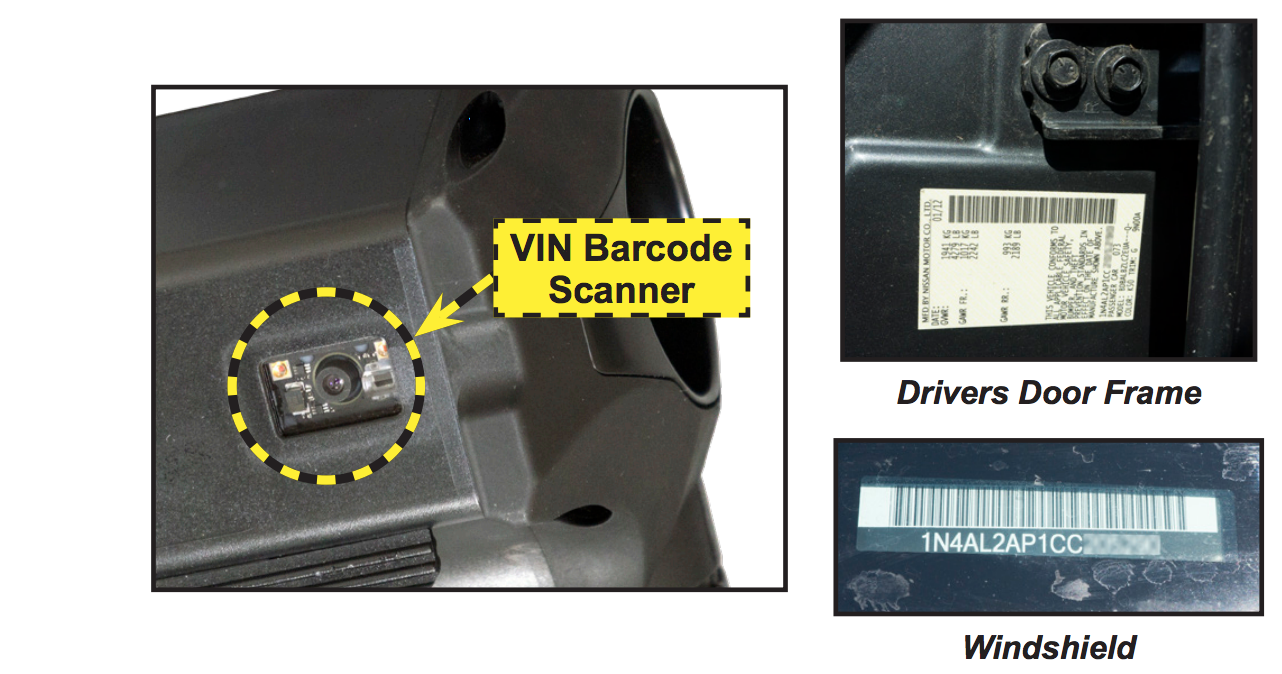
Hold Steady: Hold the tester steady when scanning the VIN barcode. This allows the user to clearly see the barcode and allows the scanner to focus on it.
Clean Barcode/Windshield: Surface dirt can interfere with the scanning process. If necessary wipe the VIN barcode with a cloth or your finger remove any surface dirt.
Lighting/Glare: If sunlight is shining directly onto the VIN barcode, try pivoting the scanner up or down slightly to reduce any glare.
